How to ensure quick help in case of emergency
Using a panic button to trigger emergency or SOS alerts is one of the basic functionalities of a lone worker protection application, allowing an employee to quickly call for help when in distress. This blog post explains why a panic button app should be part of your digital PPE portfolio, where it fits into a safety program and how to choose the right solution.
How does a Panic Button fit into my Safety Program?
Risk assessment
As you review information about potential hazards in your workplace or investigate cases of injuries, illnesses, incidents and near misses as a core element of your safety program according to OSHA, you might come to the conclusion that some of your workers are not only regularly exposed to certain risks but are also more vulnerable than others. This is often the case for lone workers; employees working alone without direct supervision. Aside from workplace accidents, risks can arise from other employees such as workplace violence, from customers (e.g. workplace violence incidents in healthcare was more than four times greater than in private industry on average) or from individuals outside the company. How are you providing help to these workers?
Hazard prevention and control
Once you have identified the risks, you might look at the hierarchy of controls to minimize or even eliminate safety and health risks. Sometimes your options might be quite limited depending on the particular work that needs to be performed. Here are some examples based on jobs in the service and utilities industries.
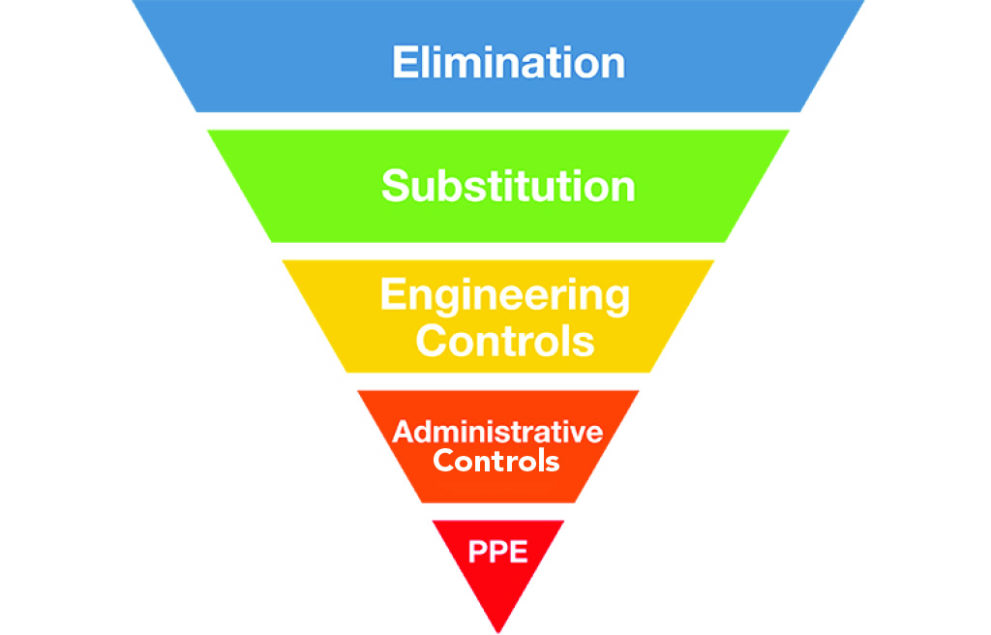
1. Elimination: Physically remove the hazard
This, in many cases, is very difficult or impossible. In the service industry, you cannot remove unanticipated risks associated with guests, clients or patients. For example, the power lines that need maintenance by a utility worker are an essential part of the work that needs to be done and can’t be eliminated.
2. Substitution: Replace the hazard
In the service and healthcare industries we cannot control the client or patient behavior and actions. For example, power lines could be placed underground but this might just transfer the hazard from being a risk to fall incidents to other types of incidents.
3. Isolate employees from the hazard
In both healthcare and the utilities industry, physical contact is necessary.
4. Change the way employees work
You can put good measures in place to reduce the risk. For example, you could always have two employees working together but this will double the operation costs. You could have procedures to practice good precautions and lower the risk, but this will not eliminate it completely.
5. Protect the worker with PPE
Just like the hard hat protects a worker from a severe injury when getting hit on the head by an object, a panic button in a worker safety application can reduce the impact significantly. It can therefore be seen as a digital PPE. In some cases, a panic button can act like a deterrent to threats. In recent years, there are more and more hotels informing their guests that every housekeeper has a panic button on them.
Purpose of a Panic Button
Having a panic button has the following advantages:
Deterring threats
Reduce workplace violence incidents by making it clear that every worker is equipped with a panic button that will call authorities immediately. In this case, the panic button is a deterring factor to potential aggressors. It is similar to a security camera in front of a building. The likelihood of getting caught increases and makes the target less worthwhile.
Reducing impact
A worker in distress, may it be through a self-inflicted accident or by outside forces, will receive help quickly. In many cases, when time is of the essence, the speed of assistance reduces the impact of the incident significantly. For example, approaching police sirens may scare off an aggressor attacking a social worker or a utility worker could be saved due to receiving quick help before their health condition worsens.
Best applications for Panic Buttons
Thanks to their simplicity, panic buttons can be used in a wide range of applications. Here are some example industries and their probability of risk and impact.
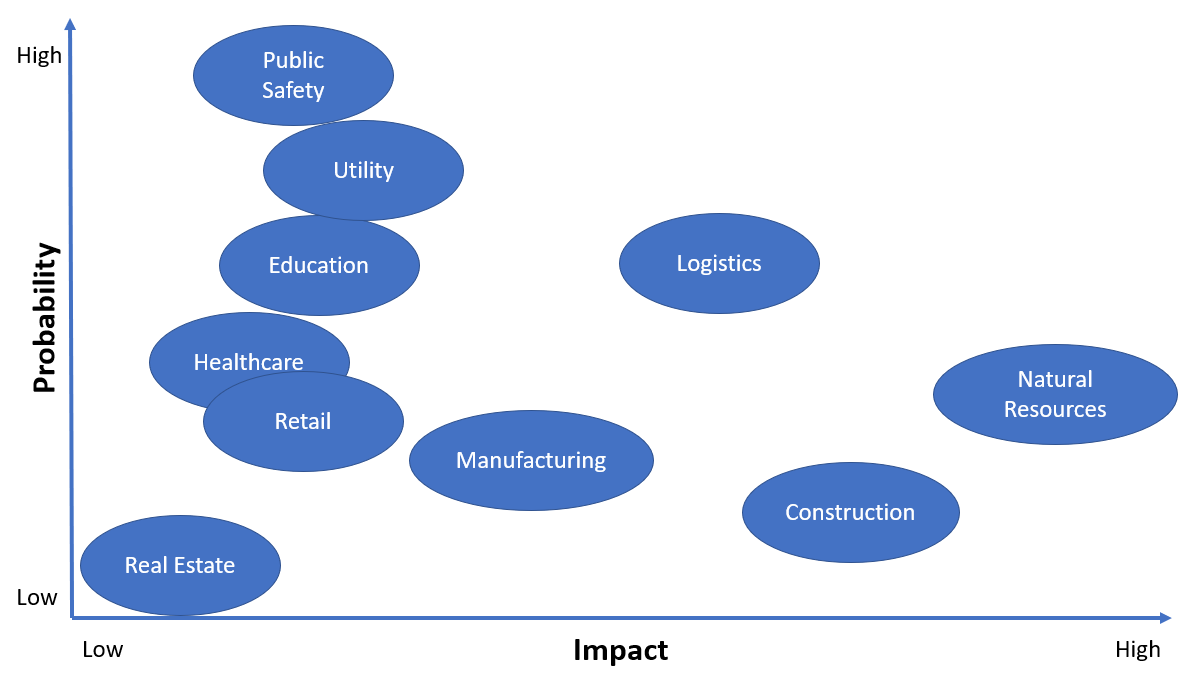
Source: own based on OSHA incidents and worker premiums
Types of Panic Buttons
Stationary panic buttons, found in trains, factories or school campuses are their own category of Panic Button that shall not be discussed here in detail. Their primary shortcoming is that incidents don’t happen where they are located, leaving victims without an easy way to call for help. Panic Buttons for individual people to carry around come in different form factors, each with their own advantages and disadvantages. Most of them try to balance accessibility versus the likelihood of a false alert. The latter can be avoided by having a short timer to cancel any accidental panic button activation, at the cost of a few seconds before the alert is sent out.
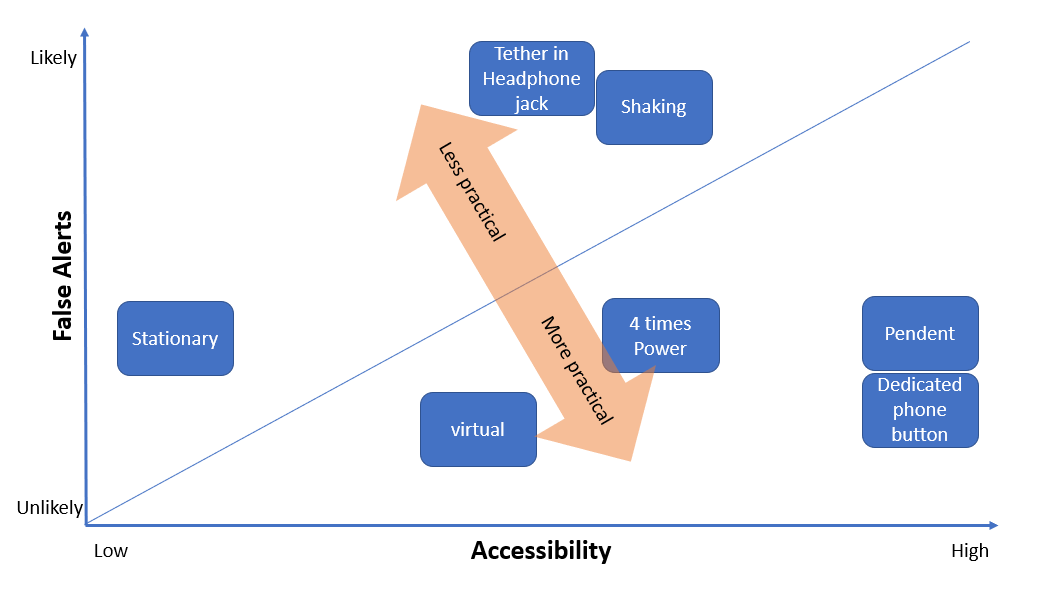
Virtual Panic Buttons
A virtual panic button is a dedicated area that can be tapped on the phone’s screen, although it’s often gated behind a locked screen requiring input from a user to access. Unlocking the phone through fingerprint or face recognition, or entering a PIN is such a common activity for any mobile phone user that it doesn’t create a big obstacle even in an emergency situation. The lock screen even prevents false alerts from happening but the button placement is important. Can it be easily found and triggered quickly? Or are there too many other buttons around it that could be tapped instead?
Power button presses
Consumer grade mobile devices do not have dedicated panic buttons. Some phones allow for programming a four button press of the power button to trigger an event. This needs to be properly programmed to avoid having other functions occur accidently. Another downside is the limited reliability. Other functions might occur or the user might press the power button too quickly causing it not to function as a panic button.
Shaking the mobile device
Some solutions provide the option to shake the phone in times of distress. This has high accessibility but a very high likelihood of being triggered accidentally when running, walking down stairs or through other physical activities and has proven to be highly impractical.
Tether pull from headphone jack
Other solutions provide a tether plugged into the headset jack to be pulled out which gives high accessibility. However, it is very easy to get accidentally unplugged when putting the phone into a pocket or removing it. The headset jack can easily be bent and damage the phone without noticing it, causing shortages that trigger the SOS alert without pulling the tether. In case you need to use the headphone jack regularly, this solution becomes completely useless. More recent iPhones and more and more Android phones do not have a 3.5mm headphone jack at all. Using the power cable for such a case is more likely to trigger false alerts and if the charging port gets damaged, then the phone is rendered damaged.
Personal Safety Device
One of the more suitable solutions for some use cases is a pendant; a Personal Safety Device (PSD). It is a dedicated device that could be worn around the neck or on the belt. It’s perfect for those that do not require a mobile device or are not familiar with mobile phone technology, like seniors living alone. Some companies choose to use these relatively inexpensive devices in addition to a mobile phone, to keep safety and the productivity components separate. A Personal Safety Device provides basic functionality like a panic button and can provide additional information such as GPS location to emergency responders. Since they are dedicated devices, they are less likely to be triggered accidentally.
Dedicated SOS button
More professional grade mobile phones provide dedicated red SOS buttons on the top or side of the phone. Triggering a panic alert often requires a 3-5 second press which prevents the majority of false alerts. In the professional world, these buttons are quite prevalent on two-way radios and simulate a known user behavior. They are highly accessible and therefore the most practical solution. Compared to some consumer grade devices, some ruggedized mobile phones are quite inexpensive and well suited for an enterprise wide roll out. Contact us for recommendations on our mobile phone manufacturer partners.
Shortcoming of Panic Buttons
As simple as panic buttons are, they also have their limitations. First and foremost, it requires an action by the user and therefore is geared more for a situation of distress. In your company’s portfolio of tools for effective lone worker protection, there should be additional means to trigger an emergency alert. Regular check-ins, Fall and Idle Detection as well as other means like gas detectors, ensure that the emergency alert is triggered even when the worker is incapacitated or unconscious and not requiring a worker to touch the phone at all.



